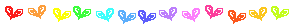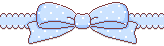Udah lama nggak posting. Kali ini aku mau share soal divider yang ada di blogku.
Caranya :
 Buka Dashboard - - - Design - - - Edit html
Buka Dashboard - - - Design - - - Edit html Tekan Ctrl + F, lalu cari tulisan ini :
Tekan Ctrl + F, lalu cari tulisan ini :</head>
 Copy Paste kode di bawah ini setelah kode di atas
Copy Paste kode di bawah ini setelah kode di atas<div style=" background-image: url('https://blogger.googleusercontent.com/img/b/R29vZ2xl/AVvXsEgm8wFdSOMv6CC6aM1QhJB1L4Nmnl9UpXWAP7vzCuBg7b0G4B3fpUPeakWx4KO21n_Fwj14i5nztKEiqDY-nfYHef4_bvr7lj-mw5dj0rvEyA7erSLeLyLZIp-GseriU-gXtWqPHB9_6HzG/s1600/divider18.gif'); width: 100%; height: 36px; z-index: 100; position: absolute; "></div>
 Klik preview, bila tak ada masalah, save.
Klik preview, bila tak ada masalah, save.NB :
warna ungu : alamat url divider
warna pink : tinggi divider
height : 27px
heigh : 46px
height : 50px
height :74px
height : 41px
height : 93px
height : 58px
height : 47px
height : 318px
height : 57px
height : 60px
height : 56px